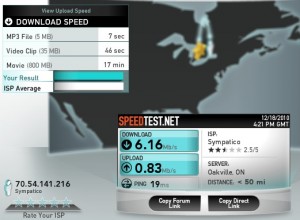http://www.forbes.com/sites/mikemyatt/2011/11/15/self-made-man-no-such-thing/
A brilliant article, and one I come back to quote often.
Years ago, I competed on the most successful college track team in US history.
In three years we won three NCAA triple crowns in Cross Country, Indoor and Outdoor track. For a period of time, our team’s successes were discussed within earshot, and we would frequently hear strange stories about the reasons for our success.
Not one of those was anywhere near achievable without the best effort of *every* individual. If one person fell down usually someone was expected to, or sometimes unexpectedly stepped up and bridged the gap for us.
My greatest passion in life and work is seeing people understand this aspect of success. There may be occasional moments where one is so strong and so competent as to field a team of one, but it’s always so fleeting you barely notice when you’ve stumbled again.
A team constantly striving to push team members forward always leads and recognizes multidimensional aspects of success.